In an online world overloaded with intrusive ads and relentless trackers, staying safe while browsing isn’t just an option it’s a necessity. With websites constantly evolving to include complex advertisements and hidden tracking codes, the need for a robust, efficient content blocker has never been greater. That’s where uBlock Origin comes in a powerful, open-source browser extension designed to deliver a clean, fast, and secure browsing experience. Whether you’re tired of slow-loading websites or concerned about your online privacy, uBlock Origin has established itself as a must-have tool for millions of users worldwide.

In this article, we’ll take a deep dive into what makes uBlock Origin so effective. We’ll explore its key features, compare it with other ad blockers, and explain how recent changes like Manifest v3 have influenced its functionality. In addition, we’ll provide comprehensive installation guides, configuration tips, and highlight best practices for users who are serious about maintaining optimal cybersecurity.
For an engaging overview, check out this quick video that explains some of the latest developments surrounding uBlock Origin: Watch the Video
What is uBlock Origin?
uBlock Origin is a free and open-source browser extension that goes far beyond a simple ad blocker. Its primary function is to provide comprehensive content blocking, ensuring that unwanted ads, intrusive trackers, and even resource-intensive scripts are kept at bay. Unlike many traditional ad blockers, uBlock Origin’s broad-spectrum filtering capabilities allow it to manage multiple types of unwanted content with remarkable efficiency.
One of the key aspects that set uBlock Origin apart is its lightweight design. The extension is optimized to use minimal CPU and memory, which means it won’t slow down your system even when running complex filter lists or custom rules. This focus on performance is critical, especially for users who juggle multiple browser tabs and resource-heavy applications simultaneously.
Moreover, uBlock Origin’s open-source nature guarantees transparency and community trust. Developers from around the world contribute to its ongoing improvement, ensuring that the tool remains up-to-date with the latest web standards and security practices. By leveraging the collective expertise of its community, uBlock Origin continues to set benchmarks in the realm of digital privacy and content blocking.
Key Features of uBlock Origin
Understanding the features of uBlock Origin is essential for anyone who wants to gain full control over their online experience. Below, we break down the core functionalities that have made uBlock Origin a favorite among privacy-conscious users:
Comprehensive Ad Blocking
uBlock Origin is engineered to block all types of advertisements whether they are banner ads, pop-ups, or even video ads that interrupt your viewing experience. Its advanced filtering system targets not just the ads you see but also the underlying scripts and networks that deliver these ads. This multi-layered approach ensures that your browsing experience is free from unwanted visual clutter.
Advanced Tracker Prevention
In addition to blocking ads, uBlock Origin excels at preventing trackers from following your online movements. These trackers often collect sensitive data such as your browsing history, location, and even personal information. By disabling these trackers, uBlock Origin helps to protect your privacy, ensuring that your personal data isn’t being sold to third parties.
Customizable Filters and User Defined Rules
One of the standout features of uBlock Origin is its high level of customization. Users can choose from a range of preloaded filter lists, such as EasyList and EasyPrivacy, or even create their own custom rules to tailor the blocking experience to their specific needs. This flexibility is especially appreciated by advanced users who want to fine-tune the balance between blocking unwanted content and allowing necessary scripts to run.
Wide Spectrum Content Blocking
Beyond ads and trackers, uBlock Origin is also capable of blocking cryptocurrency mining scripts, which have become an increasingly common issue on many websites. These scripts can hijack your computer’s resources, causing system slowdowns and reducing battery life on portable devices. With uBlock Origin, users can block these potentially harmful scripts, ensuring that their systems remain efficient and secure.
User Friendly Interface
Despite its advanced features, uBlock Origin is remarkably user-friendly. The clean and intuitive interface makes it accessible to users of all technical skill levels. Whether you’re a novice looking for basic ad blocking or an expert eager to dive into custom rule configurations, uBlock Origin’s interface is designed to accommodate your needs without overwhelming you.
Cross Platform Compatibility
uBlock Origin is available on multiple browsers, including Chrome, Edge, Firefox, and various Chromium-based alternatives. This cross-platform utility ensures that no matter which browser you prefer, you can enjoy a consistent and effective content blocking experience. By maintaining compatibility with a wide range of platforms, uBlock Origin has solidified its place as a versatile tool for all types of users.
How uBlock Origin Differs from Other Ad Blockers
Many ad blockers on the market promise similar performance, but uBlock Origin distinguishes itself in several key ways:
Efficiency and Resource Management
While most ad blockers simply remove visible ads, uBlock Origin is built with a focus on resource efficiency. By using advanced filtering techniques, it minimizes its impact on your system’s CPU and memory usage. This is particularly beneficial for users running multiple applications or those with older hardware, as uBlock Origin ensures that content blocking does not come at the expense of overall system performance.
Enhanced Customization Options
Unlike many competitors that offer a simple on/off toggle for ad blocking, uBlock Origin provides extensive customization options. Users can not only select from an array of pre-existing filter lists but also import custom rules tailored to their specific browsing habits. This level of control is unmatched by many other ad blockers, making uBlock Origin a preferred choice for advanced users and cybersecurity professionals alike.
Community Driven Development
Another critical difference is uBlock Origin’s open-source model. With contributions from a global community of developers, the extension is continuously improved and refined. This collaborative approach not only fosters innovation but also enhances security, as potential vulnerabilities are quickly identified and resolved by a dedicated group of experts. In contrast, many proprietary ad blockers lack the same level of transparency and community oversight.
Comprehensive Privacy Protection
Many ad blockers focus solely on removing ads, but uBlock Origin goes further by providing robust privacy protection. By blocking trackers and other data-harvesting scripts, it serves as a comprehensive shield against online surveillance. This dual functionality ad blocking combined with privacy enhancement ensures that users can browse the web with confidence, knowing their personal data is protected.
For a detailed comparison, refer to its GitHub repository which outlines the extensive features and community contributions that make uBlock Origin more than just a standard ad blocker: GitHub Repository
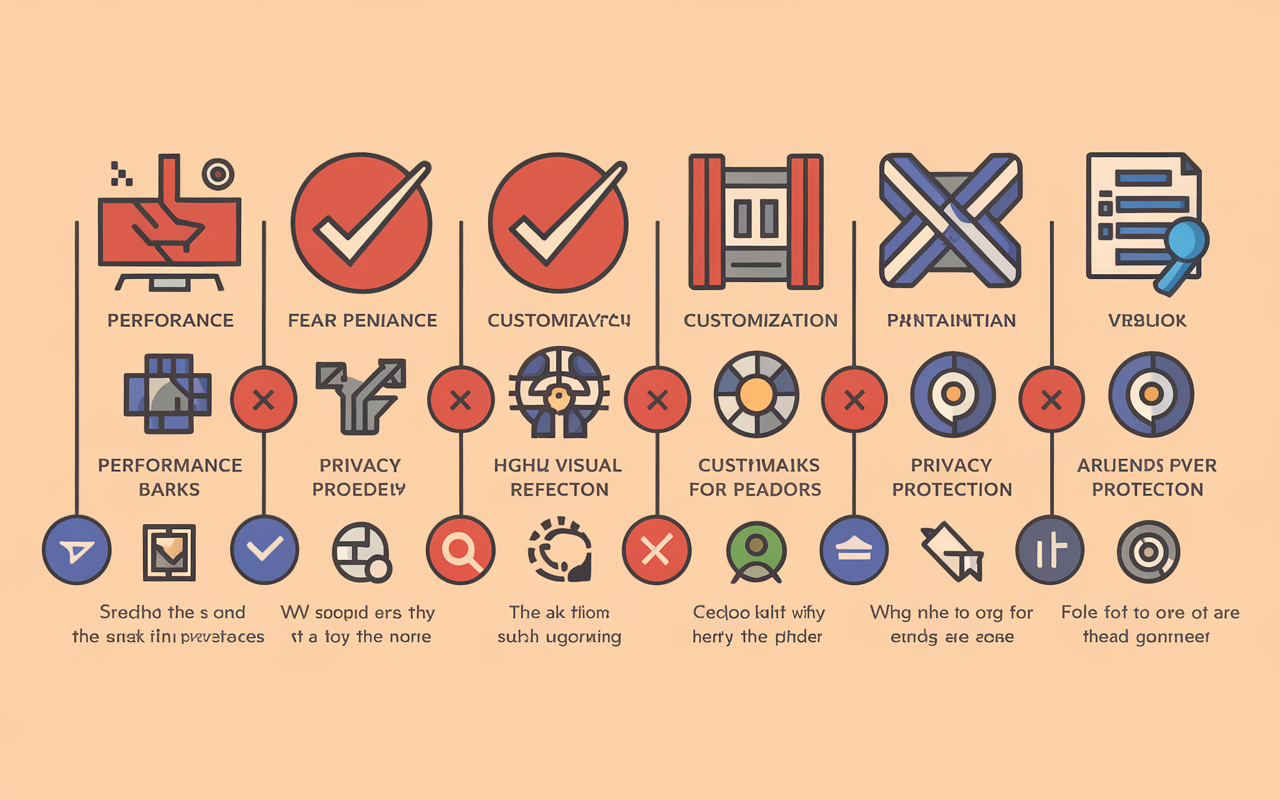
The Impact of Manifest v3 on uBlock Origin
The evolution of web standards has led to significant changes in how browser extensions operate, and one of the most notable shifts has been the introduction of Manifest v3 by Google. This new framework has raised several concerns and opportunities for ad blockers, particularly for uBlock Origin.
What is Manifest v3?
Manifest v3 represents a major update to the framework that governs browser extensions, aiming to improve security and performance. One of the key changes is the replacement of the webRequest API with the declarativeNetRequest API. While this update is designed to streamline the process of blocking unwanted content and improve overall browser efficiency, it also places restrictions on the extent to which extensions can interact with web traffic.
The transition to Manifest v3 has sparked debates among developers and privacy advocates. While Google’s intentions are to enhance user security and reduce potential misuse, many argue that these changes could inadvertently weaken the ability of tools like uBlock Origin to filter content as effectively as before. Detailed discussions about these changes and their implications can be found in articles by digital rights organizations: Detailed Analysis on Manifest v3
uBlock Origin vs. uBlock Origin Lite: Key Differences
In response to the challenges posed by Manifest v3, developer Raymond Hill introduced uBlock Origin Lite a streamlined version that complies with the new browser policies. While Lite is designed to ensure compatibility with Manifest v3, it comes with several trade offs:
Full-Featured uBlock Origin
- Advanced Filtering: The full version of uBlock Origin offers advanced filtering capabilities that allow users to block not only ads but also trackers, cryptocurrency miners, and other unwanted scripts.
- Custom Rules Support: Advanced users can import and tweak custom filter lists, offering granular control over their browsing experience.
- Resource Efficiency: Despite its extensive features, the full version is optimized to use minimal system resources, making it a top choice for those who demand both power and efficiency.
uBlock Origin Lite
- Manifest v3 Compatibility: uBlock Origin Lite is specifically designed to operate within the restrictions imposed by Manifest v3, ensuring that users on browsers adhering to these new standards can still enjoy a basic level of content blocking.
- Simplified Functionality: While Lite offers the core benefits of ad and tracker blocking, it lacks some of the more advanced customization options available in the full version. This simplification is a direct result of the limitations imposed by Manifest v3.
- Optimized for Casual Users: For users who do not require extensive customization, uBlock Origin Lite provides a lightweight and straightforward solution that prioritizes ease of use and compatibility.
Users looking for complete control over their browsing experience should compare both versions and determine which best suits their needs. You can explore both extensions on the Chrome Web Store: Full Version on Chrome Web Store
uBlock Origin Lite on Chrome Web Store
Installing and Using uBlock Origin
Installing uBlock Origin is a straightforward process designed to get you up and running with minimal hassle. Whether you are new to browser extensions or an experienced user, the setup process is intuitive and user-friendly.
Step-by-Step Installation Guide
- Access Your Browser’s Extension Store:
Open your browser and navigate to its extension store. For example, if you’re using Chrome, visit the Chrome Web Store. - Search for “uBlock Origin”:
Enter “uBlock Origin” into the search bar and select the official extension from the results. - Add to Browser:
Click on the “Add to Browser” button. The extension will download and install automatically. Once installed, you’ll see a small uBlock Origin icon in your browser toolbar, signaling that the tool is active. - Initial Setup:
Upon first launch, the extension will load with default filter lists and settings. Users can start with these settings or opt to customize them further by accessing the dashboard.
Setting Up Your uBlock Origin Dashboard
The uBlock Origin dashboard is where you can configure filters, add custom rules, and fine-tune your content blocking preferences. Here’s how to make the most out of it:
- Access the Dashboard:
Click on the uBlock Origin icon in your toolbar and then select the “Dashboard” option. - Customize Filter Lists:
Navigate to the “Filter Lists” tab. Here, you can enable prebuilt lists like EasyList, EasyPrivacy, and others. Each list serves a different purpose, whether it’s blocking ads, tracking scripts, or even specific types of media. - Add Custom Filters:
For those who desire even greater control, the “My Filters” section allows you to input custom rules. This is particularly useful if you want to block specific domains or tailor your browsing experience to particular sites. - Performance Optimization:
The dashboard also provides options to optimize performance. You can choose which filter lists to enable or disable based on your browsing habits, ensuring that the extension runs as efficiently as possible.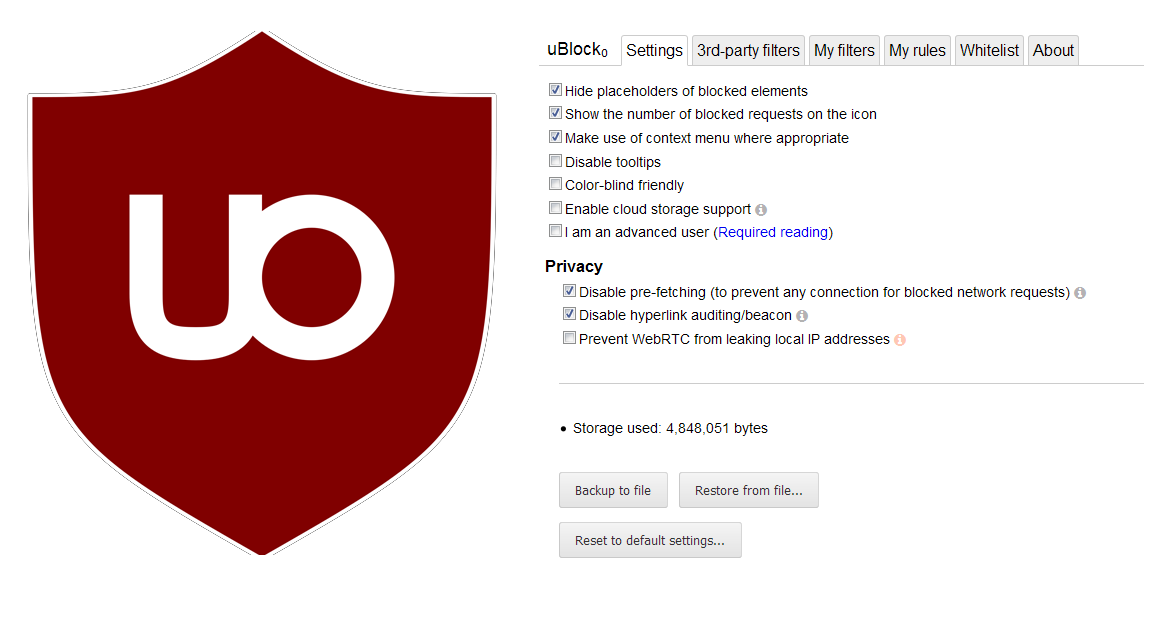
Configuring Filters and Custom Rules
One of the most powerful aspects of uBlock Origin is its ability to let users create their own filtering rules. This customization ensures that you can block exactly what you want—and nothing more.
Customizing Prebuilt Filter Lists
Prebuilt filter lists like EasyList and EasyPrivacy are the backbone of uBlock Origin’s functionality. These lists are updated regularly to keep pace with new ad techniques and tracking methods. By enabling multiple filter lists, you benefit from the collective expertise of global communities dedicated to online privacy.
- EasyList:
Focuses primarily on blocking advertisements across a wide range of websites. - EasyPrivacy:
Targets online trackers that attempt to collect your personal data. - Regional and Specialized Lists:
In addition to the standard filters, there are specialized lists designed for specific regions or types of content. Activating these can further refine your browsing experience.
Creating Your Own Custom Rules
For advanced users who want total control, creating custom rules in uBlock Origin is a breeze. Follow these steps to craft your own filters:
- Access “My Filters”:
From the dashboard, click on the “My Filters” tab. - Add Rules:
You can write rules in a simple syntax to block or allow content from specific domains. For example, if you want to block a particular script or ad network, simply add the corresponding rule. - Test and Refine:
Once your custom rules are in place, browse your favorite sites to see the changes in effect. Adjust your filters as necessary to ensure that you’re not inadvertently blocking essential site functionality.
SEO Benefits of Custom Filtering
Custom filtering not only enhances privacy and security it also plays a subtle role in SEO. By reducing the clutter of unwanted scripts and ads, pages load faster and provide a cleaner user experience. Search engines favor websites that offer superior performance and readability, meaning that a well-configured uBlock Origin can indirectly contribute to better SEO outcomes for both users and website owners.
Permission Management in uBlock Origin Lite
For users who choose uBlock Origin Lite, one of the notable improvements is its refined permission management. Lite has been designed with Manifest v3 in mind, which means it requests fewer permissions from websites and the browser itself. This minimized access is critical for maintaining a high level of privacy without sacrificing essential functionality.
How Lite Enhances Privacy Through Permission Management
- Site-Specific Permissions:
uBlock Origin Lite provides more granular control over which websites are allowed to run certain scripts. This means you can specify trusted sites where blocking is less aggressive while maintaining strict controls on untrusted sources. - Reduced Overreach:
By limiting the permissions requested during installation, uBlock Origin Lite minimizes the risk of data exposure. This is particularly important in today’s digital landscape where data breaches and unauthorized access are constant threats. - User Control and Transparency:
The lite version makes it easy for users to understand what data is being accessed and when. With a straightforward permission interface, you have complete control over your browsing experience without worrying about hidden access points.
Comparing Permission Management: Full vs. Lite
While the full version of uBlock Origin offers a deeper set of features, uBlock Origin Lite strikes a balance between functionality and enhanced privacy controls. For casual users or those operating under stricter browser policies, Lite provides an effective solution that still upholds the core principles of content blocking and user protection.
Advanced Topics and Troubleshooting
Even with its powerful default settings, advanced users may occasionally run into challenges or wish to explore more nuanced configurations. Here, we cover some advanced topics and troubleshooting tips that will help you maximize the benefits of uBlock Origin.
Troubleshooting Common Issues
- Site Breakage:
Sometimes, the blocking of certain scripts or elements can cause a website to malfunction. In such cases, use the “Element Picker” mode available in the dashboard to temporarily disable filters for that particular site. You can then add exceptions or adjust your custom rules accordingly. - Filter List Conflicts:
When using multiple filter lists, conflicts can occasionally arise. If you experience performance issues or unexpected blocking behavior, try disabling one list at a time to identify the culprit. Regularly updating your filter lists also minimizes these conflicts. - Performance Optimization:
If you notice a slowdown in your browser, consider reducing the number of active filter lists or simplifying custom rules. uBlock Origin is designed to be efficient, but every additional rule adds a small processing load.
Advanced Customization Techniques
For users looking to push the boundaries of content blocking, here are some advanced techniques:
- Dynamic Filtering:
Enable dynamic filtering to control network requests in real time. This feature allows you to block or allow specific types of content on the fly without having to modify your permanent filter lists. - Integration with Other Privacy Tools:
Combine uBlock Origin with additional privacy extensions such as HTTPS Everywhere or privacy-focused search engines. This multi-layered approach further enhances your online security and improves overall browsing speed. - Monitoring and Reporting:
For the cybersecurity savvy, consider integrating uBlock Origin’s logging features with external monitoring tools. This can help you track which filters are triggered most frequently and optimize your settings based on real-world usage patterns.
Cybersecurity and Online Privacy: The Bigger Picture
While uBlock Origin is a powerful tool on its own, it’s important to view it as part of a broader cybersecurity strategy. Online privacy isn’t just about blocking ads it’s about protecting your personal data, ensuring safe browsing, and maintaining overall digital hygiene.
The Role of Ad Blockers in Cybersecurity
Ad blockers like uBlock Origin serve as a first line of defense against malware and phishing attempts that are often delivered through malicious ads. By intercepting these harmful elements before they can load, uBlock Origin not only enhances your browsing speed but also significantly reduces your exposure to online threats.
Privacy in the Age of Data Harvesting
In today’s digital economy, data is a highly valuable commodity. Every click, scroll, and page view can be tracked and monetized by advertising networks. uBlock Origin’s robust tracking prevention features empower users to take back control of their online footprint. By blocking these trackers, you reduce the amount of data available to marketers and third parties, thereby enhancing your personal privacy.
Complementary Cybersecurity Practices
While uBlock Origin is an essential tool, it should be part of a comprehensive cybersecurity strategy. Here are a few additional practices to consider:
- Regular Software Updates:
Keep your browser and operating system up-to-date to benefit from the latest security patches. - Use of Virtual Private Networks (VPNs):
Combine uBlock Origin with a reliable VPN service to further mask your online identity and protect your data from prying eyes. - Adopting Strong Passwords and Two-Factor Authentication:
Enhance your security on various platforms by using unique, complex passwords and enabling two-factor authentication wherever possible. - Educating Yourself on Phishing Tactics:
Stay informed about the latest phishing scams and online threats. Knowledge is one of your best defenses against digital attacks.
By incorporating these practices, you can create a fortified online environment that not only blocks unwanted content but also proactively secures your digital life.
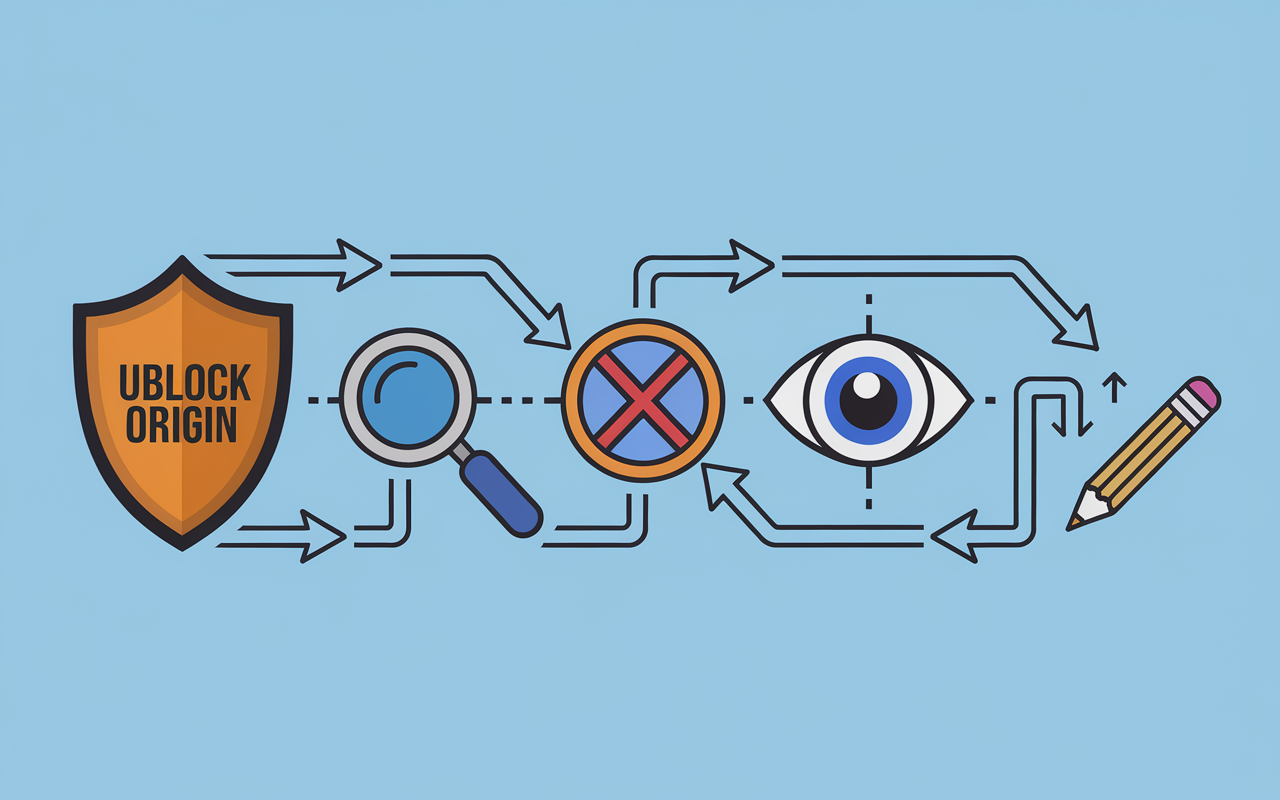
Future Developments and the Evolution of Content Blocking
The world of digital content and online advertising is constantly evolving. With emerging technologies and shifting user habits, the need for adaptive tools like uBlock Origin will only increase.
Innovations on the Horizon
As the internet evolves, developers are continuously researching new ways to improve content blocking and user privacy. Some potential future developments include:
- AI-Powered Filtering:
Future versions of ad blockers may incorporate machine learning algorithms to detect and block new forms of advertisements and trackers automatically. - Deeper Integration with Browsers:
As browser technologies evolve, we may see more seamless integration of content blockers at the browser level, further reducing the need for additional extensions. - Enhanced User Reporting and Feedback:
Future iterations of uBlock Origin could include features that allow users to report problematic ads or trackers directly from the extension, feeding into a global database that improves filtering accuracy for everyone.
The Changing Landscape of Browser Policies
With changes like Manifest v3 and beyond, browser policies will continue to impact how extensions function. Developers and users alike must remain agile, adapting to new standards while ensuring that privacy and performance remain top priorities. uBlock Origin’s community-driven development model ensures that it can respond quickly to such changes, maintaining its reputation as a cutting edge tool for online safety.
Staying Informed and Involved
For those passionate about online privacy, staying informed about the latest developments is essential. Participate in forums, follow trusted tech news sources, and contribute to open source projects when possible. By engaging with the community, you help shape the future of content blocking and digital privacy.
Conclusion
In today’s fast paced digital world, ensuring a safe, fast, and private browsing experience is paramount. uBlock Origin stands out as an essential tool for anyone looking to take control of their online environment. Its robust ad and tracker blocking capabilities, combined with extensive customization options and minimal system impact, make it a top choice among both casual users and cybersecurity professionals.
Whether you opt for the full version with advanced filtering and custom rule creation or the streamlined uBlock Origin Lite designed for Manifest v3 compliance, you are investing in a tool that significantly enhances your digital safety. Beyond merely blocking ads, uBlock Origin empowers you to reclaim your online privacy, reduce data harvesting, and contribute to a more secure internet.
With the continuous evolution of online advertising techniques and the increasing sophistication of tracking methods, staying ahead of the curve is more critical than ever. uBlock Origin, with its community driven development and relentless focus on performance and privacy, remains a leader in the ad-blocking space. Its ability to adapt to new browser policies and emerging threats ensures that you will always have a reliable ally in the fight against intrusive content.
Remember, while uBlock Origin is a powerful tool in its own right, it works best as part of a broader cybersecurity strategy. Combine it with other privacy tools, follow best practices for online security, and stay informed about the latest trends in digital privacy. By doing so, you can enjoy a safer, cleaner, and more enjoyable browsing experience.
Additional Resources and Best Practices
For further reading and additional cybersecurity tips, consider exploring the following resources:
- TechTechNova:
Explore insightful articles on cybersecurity best practices, online privacy tips, and digital hygiene strategies.
TechTechNova Cybersecurity Tips - Privacy Rights Clearinghouse:
Learn more about protecting your digital privacy and understand the evolving landscape of online data rights. - Electronic Frontier Foundation (EFF):
Stay updated with the latest in digital rights, privacy concerns, and emerging browser technologies like Manifest v3.
By taking the time to educate yourself on these subjects, you not only enhance your own online security but also contribute to a more informed and privacy-conscious internet community.
Final Thoughts
The digital age is marked by rapid technological change and evolving threats to personal privacy. Tools like uBlock Origin provide a necessary defense against intrusive ads, trackers, and potentially harmful scripts. By incorporating advanced filtering techniques, community-driven development, and a focus on performance, uBlock Origin offers an unrivaled solution for maintaining a safe and private online experience.
Whether you’re a casual internet user frustrated by pop-ups and slow-loading pages, or a cybersecurity expert looking to fine-tune your digital defenses, uBlock Origin is an indispensable addition to your browser. Its capacity to adapt and innovate in response to new challenges ensures that, regardless of future changes in web technology or advertising strategies, your browsing experience will remain secure, efficient, and under your control.
Embrace the power of uBlock Origin today, and join millions of users who have already taken the step toward a cleaner, safer internet. With continuous updates, community support, and an unwavering commitment to online privacy, uBlock Origin is more than just an ad blocker it’s a vital tool in the ongoing effort to reclaim our digital spaces.
Table of contents:
- Introduction: uBlock Origin: The Ultimate Content Blocking Tool
- What is uBlock Origin?
- Key Features of uBlock Origin
- How uBlock Origin Differs from Other Ad Blockers
- The Impact of Manifest v3 on uBlock Origin
- Installing and Using uBlock Origin
- Configuring Filters and Custom Rules
- Permission Management in uBlock Origin Lite
- Advanced Topics and Troubleshooting
- Cybersecurity and Online Privacy: The Bigger Picture
- Future Developments and the Evolution of Content Blocking
- Conclusion
- Additional Resources and Best Practices
- Final Thoughts

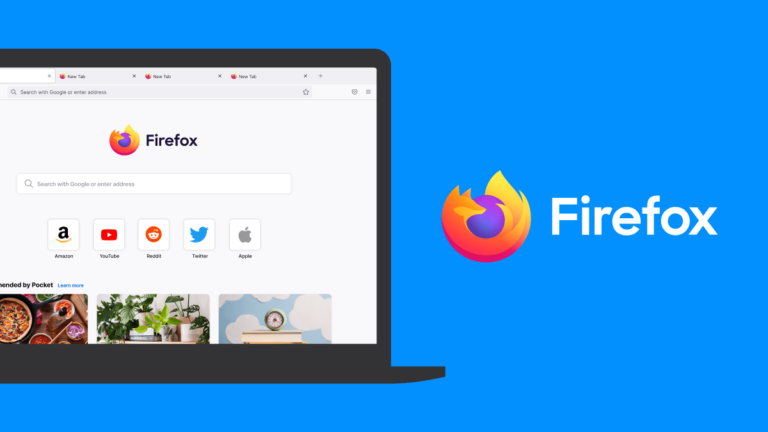

QBFor oOqsU GrQPraAv rWRW sGlTL rzOves mRMK